Table Of Contents
This post is all about learning and coding in public. We learn from each others mistakes and we get better by building together.
One of my favorite longterm projects has been RELCFP. It is a simple site that aggregate religious studies call for papers. The site works by pulling in a custom RSS Feed and CFPs that have been submitted via the site. I like to blend the data together so that people can quickly and easily get to the main location of these call for papers. Recently the script I have been using broke. XMLHttpREquest is no longer recommended as a way to display and style XML. Here is the broken script 🪦.
<script type="text/javascript">
function loadXMLDoc(dname) {
xhttp = new XMLHttpRequest();
xhttp.open("GET",dname,false);
xhttp.send("");
return xhttp.responseXML;
}
var processor = new XSLTProcessor();
var theXML = loadXMLDoc('feed.xml');
var theXSL = loadXMLDoc('feed.xsl');
// prepare the processor
processor.importStylesheet(theXSL);
var theResult = processor.transformToDocument(theXML);
// now you have a DomDocument with the result
// if you want to serialize (transform to a string) it you van use
document.write(new XMLSerializer().serializeToString(theResult));
</script>
I am working on several ways to replace this script. First I replaced my old FreshRSS server with a wonderful Eleventy starter theme called Multiplicity-M10ty by @lwojcik. Now instead of a bland RSS feed and yet another server bill I have a nicely stylized feed with clear attributions. Plus this new site is much easier to upate.
Now for part 2 fixing the homepage of relcfp.com. I want and need an automated and easy way to style the data. I am able to easily import the RSS. Now I just need to style it. Styling the XML is proving rather difficult. One of the solutions I am exploring is convering the XML into JSON and styling JSON something which is a much clearer and more well documented process. Using CI/CD I want to create a Github Action that will automatically convert XML to JSON and then commit the new JSON file to the repository.
I found a really cool github action "Data Format Converter Action" by @fabasoad. Through lots of trial and error and kind assistance by fabasoad. I wwas able to get the Github Action almost working on my repository. Presently my issue is that the script runs but it does not output and add a new results.json to the repository.
Setting up "Data Format Converter Github Action" by @fabasoad #
Here is what I have learned for how to setup this Github Action.
Current Instructions #
The current instructions are rather threadbare but thanks to the assistance of @fabasoad I was able to get them working.
Option 1: Personal access token (PAT) #
- Create PAT with
repopermission.- Create repository secret (e.g.
MY_GITHUB_TOKEN) with the PAT value.- Use the following configuration:
YAML - uses: fabasoad/data-format-converter-action@v0 with: input: "person.xml" from: "xml" to: "yaml" token: $
My comments #
In this section please make sure that you create your ``MY_GITHUB_TOKENvia thePersonal access tokens (classic)``` method. I tried the newer approach but I could not get it to work. if you can please let me know.
Option 2: GitHub App token #
- Register a GitHub App with
contents: readpermission.- Create private key and save it somewhere on your local disk.
- Install GitHub App to your repository.
- Create repository secret (e.g.
APP_PRIVATE_KEY) with the private key created on step 2.- Create repository variable (e.g.
APP_ID) with the GitHub App ID.- Use the following configuration:
- uses: actions/create-github-app-token@v1 id: generate-app-token with: app-id: $ private-key: $ - uses: fabasoad/data-format-converter-action@v0 with: input: "person.xml" from: "xml" to: "yaml" token: $NaN
My Comments #
This section really tripped me up. Creating the app and installing the app take time but the setup eventually was fairly direct. Here is a screenshot of the settings I used. 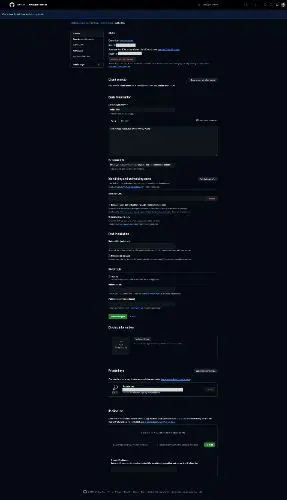
For permissions they need to be for content and metadata. When installing the APP I chose to limit to just the repositories I am using it on for this project for added security.
When Creating your APP you will be asked to create a ``private keyand this key will download to your computer. You are going to copy and paste that whole key into theAPP_PRIVATE_KEY``` that you create on your repository. Likewise you will want to use the APP_ID and not the Client_ID as your vairable.
Setting up the App #
I had a lot of issues trying to figure out the keys. If you are having trouble, I do recomend walks to give your brain a break and to reset. I did not take enough breaks and that actually, ironically slowed me down and made this whole process take way longer.
Current Settings #
# This is a basic workflow to help you get started with Actions
name: XML2JSON #Change the Name
# Controls when the workflow will run
on:
# Triggers the workflow on push or pull request events but only for the "main" branch
push:
branches: [ "main" ]
pull_request:
branches: [ "main" ]
# Allows you to run this workflow manually from the Actions tab
workflow_dispatch:
# A workflow run is made up of one or more jobs that can run sequentially or in parallel
jobs:
# This workflow contains a single job called "build"
build:
# The type of runner that the job will run on
runs-on: ubuntu-latest
# Steps represent a sequence of tasks that will be executed as part of the job
steps:
- uses: actions/checkout@v4
# Runs a set of commands using the runners shell
# name: Use Github App
- uses: actions/create-github-app-token@v1
id: generate-app-token
with:
app-id: $
private-key: $
# name: Data Format Converter Action
- uses: fabasoad/data-format-converter-action@main
id: xml2json
with:
input: "person.xml"
from: "xml"
to: "json"
token: $NaN
- name: Print result
run: echo '$' > result.json
- name: Print result
run: echo '$' > result.json
- run: cat result.json
- name: Configure Git
run: |
git config --global user.name 'adamdjbrett'
git config --global user.email '[email protected]'
- name: Commit and push changes
run: |
git add result.json
git commit -m "Save output to file"
git push
env:
GITHUB_TOKEN: $
Presently I am stuck on what do I do next, how do I output the demo data to a json file and commit that file to my repository? After I commit the file to my repository, then I can move over to trying to do this with a full RSS XML feed and see how well that works.
In order to get the "Configure Git" step to work I followed this article: "How to solve "Permission to x denied to github-actions[bot]"".
Following that article I was able to get my file to save and commit to the repository.
What wound up working was two things first sanitzing the json thanks to @spenserblack
name: Print result
run: echo "$RESULT" > feed.json
env:
RESULT: $Second switching to python thanks to @imajeetyadav
- name: Set up Python
uses: actions/setup-python@v5
with:
python-version: '3.11'
- name: Install dependencies
run: |
python -m pip install --upgrade pip
pip install xmltodict
- name: Data Format Converter Action
shell: python
id: xml2json
run: |
import xmltodict
import json
def validate_json(json_string):
try:
json.loads(json_string)
return True
except ValueError as e:
print(f"Invalid JSON: {e}")
return False
with open('feed.xml', 'r') as xml_file:
xml_data = xml_file.read()
xml_dict = xmltodict.parse(xml_data)
json_data = json.dumps(xml_dict, indent=4)
with open('feed.json', 'w') as json_file:
json_file.write(json_data) The current full file may be viewed in the repo
Thank you to: #
- @fabasoad on github
- Mahboob Ahmed on Stack Overflow
- Raule Melo
- @imajeetyadav
- @spenserblack
Thank you to all of them for being willing to learn, create, and help in public.
Now to apply this to my main repo. relcfp.com
Update #
Everything is working great now. Please go check out the site relcfp.com
Tags : website